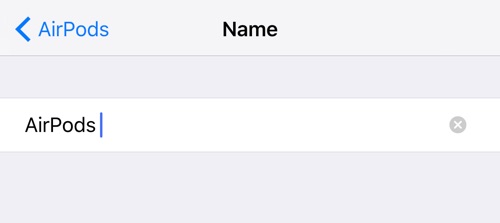You may have noticed if you tried changing your AirPods’ name to “AirPods”, it’ll just reset back to “NAME’s AirPods”. Follow our tutorial to change the name of your AirPods to just “AirPods” without your name.

Rename NAME’s AirPods to Just “AirPods”
1. Go to Settings > Bluetooth and hit the info icon next to your AirPods.

2. Edit your AirPods’ name.
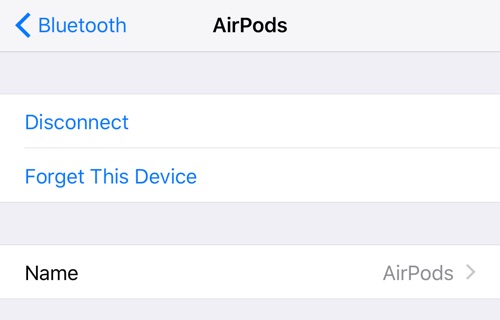
3. The system has an issue with naming your headsets “AirPods”, so just add a space after and name it “AirPods “.