This guide will show you how to access the AirPods settings on your Mac computer (Macbook, iMac, etc.).
Open AirPods Settings on Mac
Make sure your AirPods are connected.
1. Open Launchpad > System Preferences.
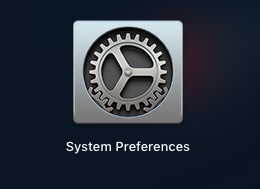
2. Go to Bluetooth.
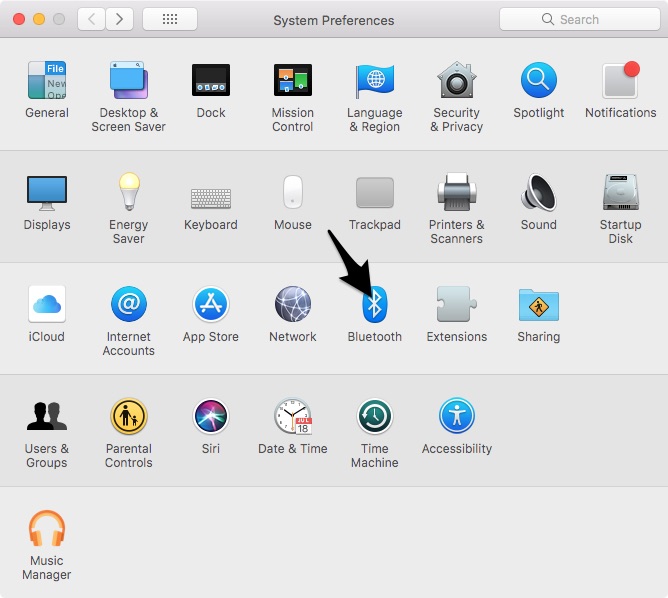
3. Click on Options next to your AirPods.
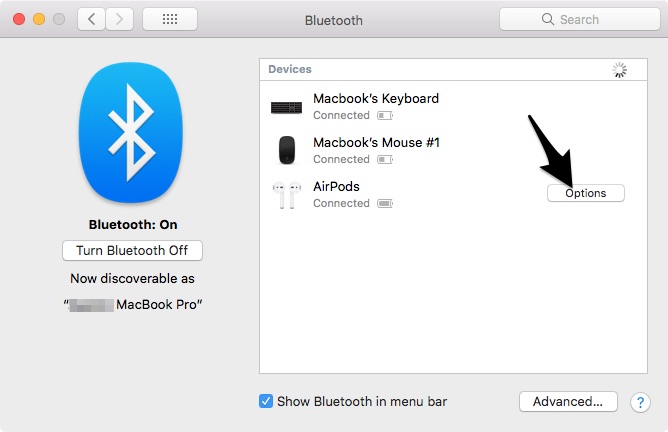
You will now see the settings for your AirPods.
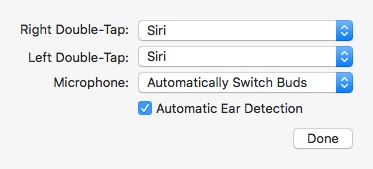
Right/Left Double-Tap
Change what happens when you double-tap your left or right AirPods.
Microphone
Both the left and right AirPods have a microphone in them. By default, it is set to Automatic. However, you can set the microphone to Always Left or Always Right.
Automatic Ear Detection
Audio will automatically pause when you remove one or both AirPods from your ear. It will resume when you put them back on. Turn off this function if you want audio to keep playing whether you are wearing them or not.