Learn how to connect your AirPods to your Apple TV so you can watch your shows quietly without disturbing people around you! This tutorial will show you how to pair your AirPods to your Apple TV (4th generation or 4k).
Connect AirPods to Apple TV
1. Put your AirPods in pairing mode – Open the lid of the AirPods case and press and hold the setup button on the back of the case until the light flashes white (make sure your AirPods are in the case).
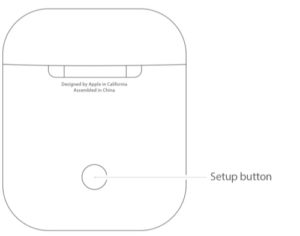
2. On your Apple TV, go to Settings > Remotes and Devices > Bluetooth
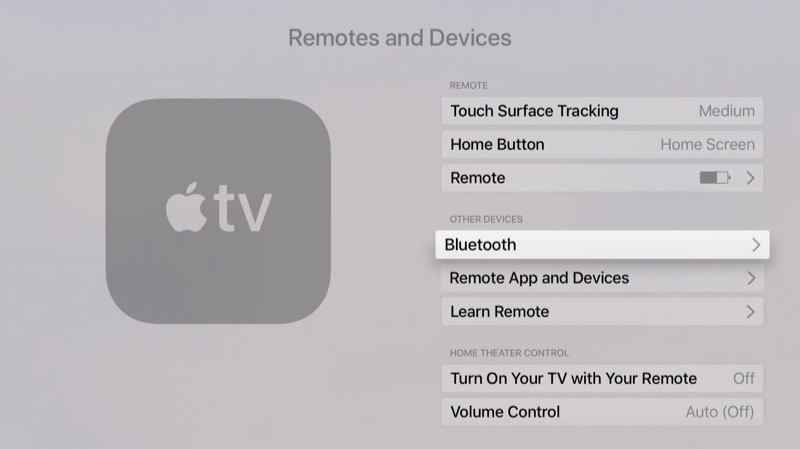
3. Find your AirPods and connect.

Check out our new tutorial here to learn how to quickly connect your AirPods to your Apple TV.