Learn how to change the name of your AirPods.
Change AirPods Name
1. Go to Settings > Bluetooth and hit the info icon next to your AirPods.

2. Go to Name.
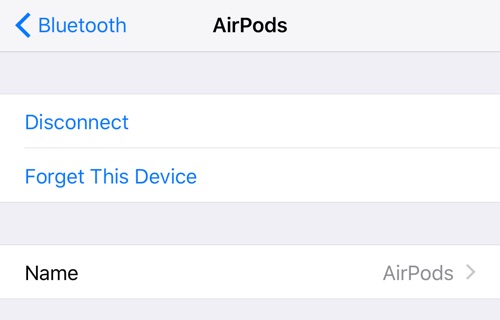
3. Edit your AirPods’ name.
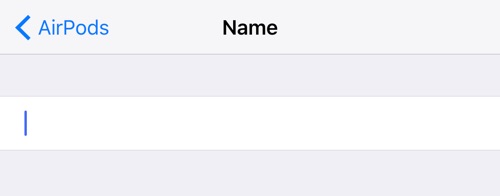
Note: If you try to name your device “AirPods”, you will need to name it “AirPods ” (with a space after it), otherwise it will revert back to the previous name.