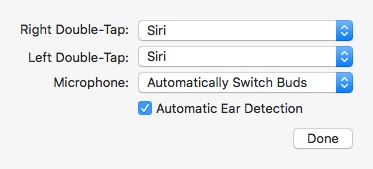iOS 11 introduced new double-tap options for the AirPods and the ability to select a different setting for each of the left and right AirPod.
Change Double-Tap Settings for Left and Right AirPod for iOS
Your device needs to be on iOS 11 or higher.
1. Go to Settings > Bluetooth and hit the info icon next to your AirPods (your AirPods must be connected).

2. Under DOUBLE-TAP ON AIRPOD, select Left or Right to change the settings for the specific AirPod.
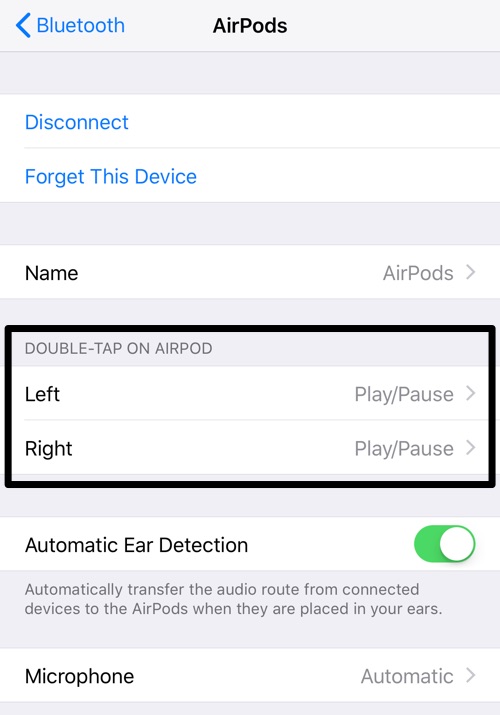
The options are Siri, Play/Pause, Next Track, Previous Track, or Off.
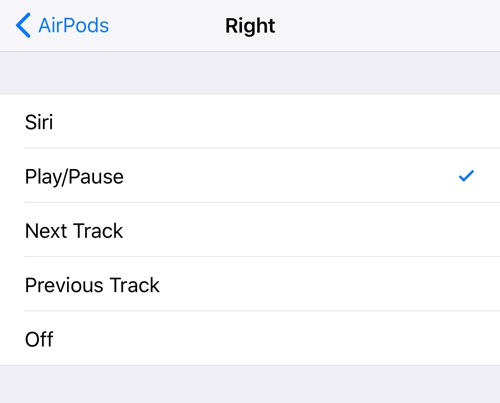
Change Double-Tap Settings for Left and Right AirPod for Mac
Make sure your AirPods are connected.
1. Open Launchpad > System Preferences.
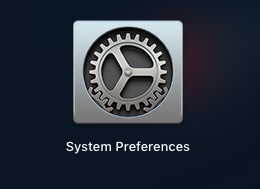
2. Go to Bluetooth.
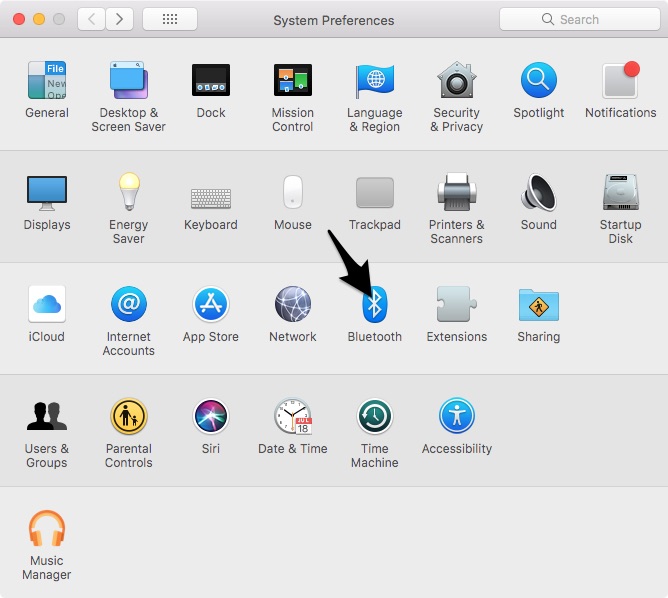
3. Click on Options next to your AirPods.
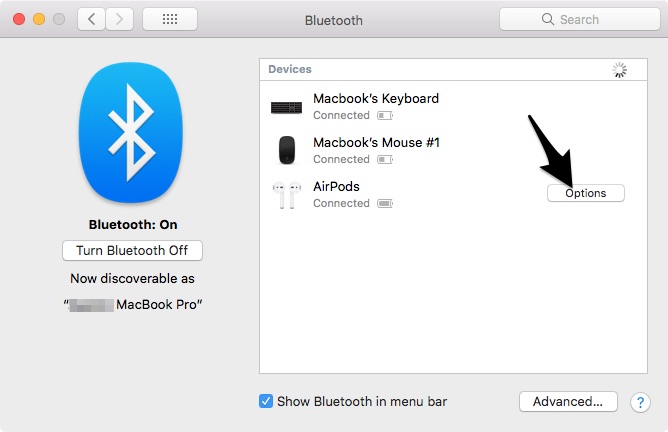
You will now see the settings for your AirPods.