The AirPods are great sounding headphones but they lack heavy bass. Find out how to increase the bass on your AirPods on your iPhone or Mac.
You will need adjust the equalizer on your device.
How-to Increase the AirPods’ Bass on iPhone
1. Go to Settings > Music > EQ
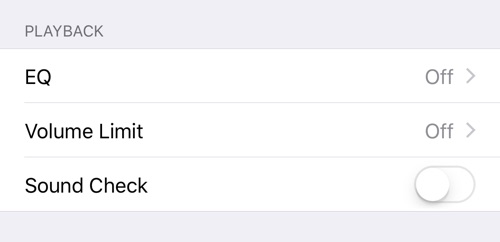
2. Change to Bass Booster
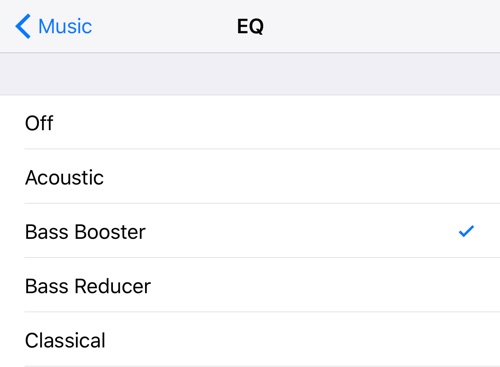
How-to Increase the AirPods’ Bass on Mac
1. Open iTunes and go to Window > Equalizer
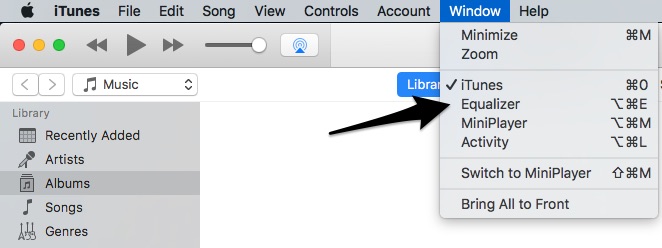
2. Change to Bass Booster
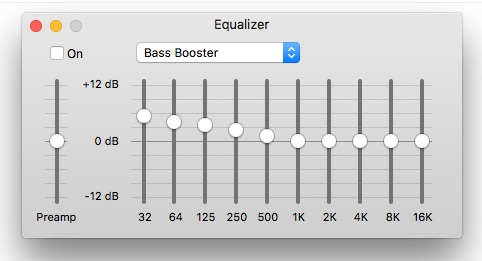
Note: This tutorial increases the bass for music played through the iTunes music player.