If you are seeing a red exclamation mark next to your left or right AirPod on the connection screen when connecting to your iPhone, this means the device is having issues connecting to the specific AirPod.

Here are two common solutions to this issue:
Fix Red Exclamation Mark Error on AirPods Method #1
1. Go to Settings > Bluetooth and hit the info icon next to your AirPods

2. Press Forget This Device
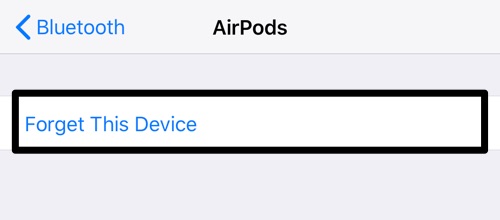
3. Open the lid of the AirPods case and press and hold the setup button on the back of the case until the light flashes amber (make sure your AirPods are in the case).
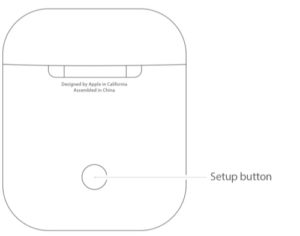
4. Reconnect the AirPods

Fix Red Exclamation Mark Error on AirPods Method #2
The second most common reason for the red exclamation point error is that there is debris interfering with the charging. Open the case and check the inside bottom of the case for anything that may be blocking the connection. Remove it by blowing into it or using a cotton swab. Now recharge the AirPods and reconnect them.